'Fallout 4' DLC news, review: 'Nuka World' provides tough boss battles; How to install and locate latest DLC
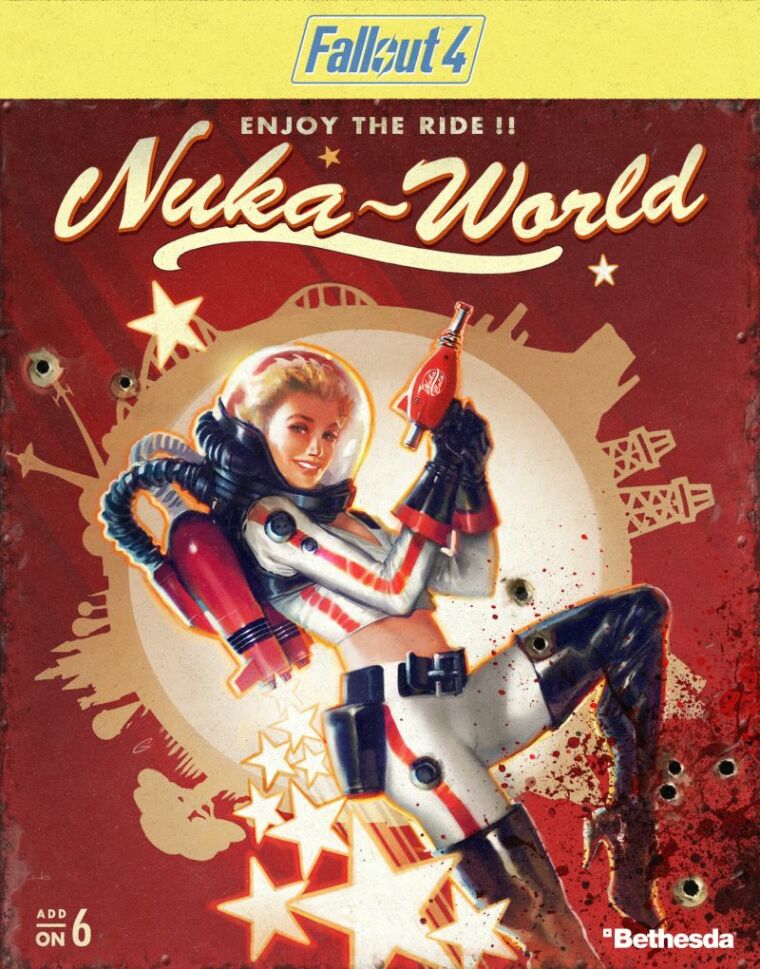
The latest downloadable content pack (DLC) for Bethesda's hit post-apocalyptic shooter RPG game, "Fallout 4," has recently rolled out this week. The new DLC pack, called the "Nuka World," has already been anticipated by several gamers of the 2015 hit video game since the first half of this year. The gaming community is already exploring the new world and figuring out the new features of the latest expansion. Bethesda already announced that "Nuka World" will be the very last DLC pack for "Fallout 4."
IGN gave its observations of the newly-released DLC pack, and it was confirmed that "Nuka World" will let the players enter an abandoned theme park filled with horror and danger. There is a total of five main attractions that the players can visit in "Nuka World," and each attraction in the park is described to have its "small DLC adventure" of its own.
The online gaming publication recapped that "Nuka World" provides the gamers with tough boss battles. Specifically, the main focus of this DLC is to bring the players to an arena battle where they will be pitted against the reigning raider boss of the area. Defeating the boss will be difficult, so it would be wise to increase the player's current level and upgrade his weapons and armor before joining the battle. After successfully beating the raider boss, the player will be declared the new boss of the arena.
It does appear that the "Nuka World" is a worthy content pack to keep for "Fallout 4." On the other hand, VG 24/7 provided the steps in accessing and downloading the new DLC pack for those who have not acquired "Nuka World" yet. The total size of the new DLC is 5.4 GB, which is the biggest one yet from the game, and it needs to be downloaded manually to the console. First, the player must make sure that he has the latest patch for "Fallout 4." Afterwards, search for "Nuka World" in Steam, Xbox Live or PlayStation Network and initiate the download. The player can now open "Fallout 4" and check the "Add-on" section to see if "Nuka World" is already listed. If it's not, the player may restart the system or check the connection for issues.
 Christians don't have to affirm transgenderism, but they can’t express that view at work: tribunal
Christians don't have to affirm transgenderism, but they can’t express that view at work: tribunal Archaeology discovery: Medieval Christian prayer beads found on Holy Island
Archaeology discovery: Medieval Christian prayer beads found on Holy Island Presbyterian Church in America votes to leave National Association of Evangelicals
Presbyterian Church in America votes to leave National Association of Evangelicals Over 50 killed in 'vile and satanic' attack at Nigerian church on Pentecost Sunday
Over 50 killed in 'vile and satanic' attack at Nigerian church on Pentecost Sunday Ukrainian Orthodox Church severs ties with Moscow over Patriarch Kirill's support for Putin's war
Ukrainian Orthodox Church severs ties with Moscow over Patriarch Kirill's support for Putin's war Islamic State kills 20 Nigerian Christians as revenge for US airstrike
Islamic State kills 20 Nigerian Christians as revenge for US airstrike Man who served 33 years in prison for murder leads inmates to Christ
Man who served 33 years in prison for murder leads inmates to Christ


 Nigerian student beaten to death, body burned over ‘blasphemous’ WhatsApp message
Nigerian student beaten to death, body burned over ‘blasphemous’ WhatsApp message 'A new low': World reacts after Hong Kong arrests 90-year-old Cardinal Joseph Zen
'A new low': World reacts after Hong Kong arrests 90-year-old Cardinal Joseph Zen Iran sentences Christian man to 10 years in prison for hosting house church worship gathering
Iran sentences Christian man to 10 years in prison for hosting house church worship gathering French Guyana: Pastor shot dead, church set on fire after meeting delegation of Evangelicals
French Guyana: Pastor shot dead, church set on fire after meeting delegation of Evangelicals ‘Talking Jesus’ report finds only 6% of UK adults identify as practicing Christians
‘Talking Jesus’ report finds only 6% of UK adults identify as practicing Christians Mission Eurasia ministry center blown up in Ukraine, hundreds of Bibles destroyed: 'God will provide'
Mission Eurasia ministry center blown up in Ukraine, hundreds of Bibles destroyed: 'God will provide' Church holds service for first time after ISIS desecrated it 8 years ago
Church holds service for first time after ISIS desecrated it 8 years ago Burger King apologizes for 'offensive campaign' using Jesus' words at the Last Supper
Burger King apologizes for 'offensive campaign' using Jesus' words at the Last Supper Uganda: Muslims abduct teacher, burn him inside mosque for praying in Christ’s name
Uganda: Muslims abduct teacher, burn him inside mosque for praying in Christ’s name