'Pokemon Go' tips, tricks 2016: How to fix red error message and what does it mean
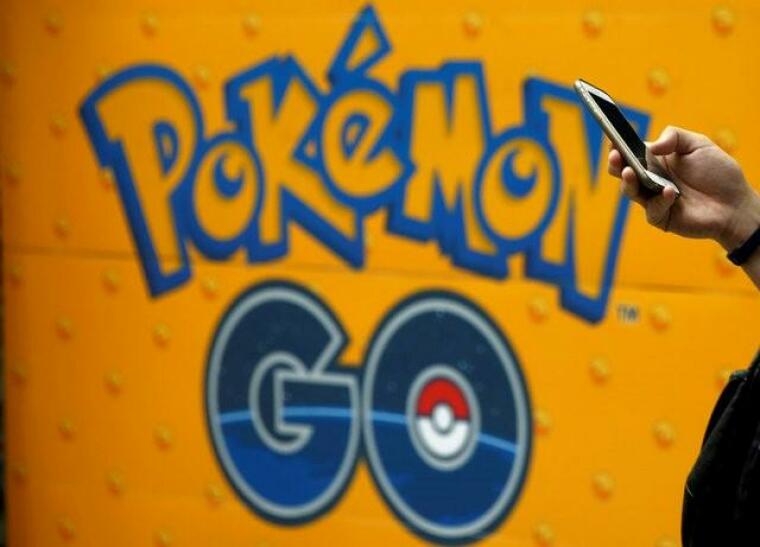
There appears to be a new glitch on "Pokemon Go" where a red error message pops while trainers catch a Pokemon. This could be especially irritating when a sought after pocket monster is in sight so here is way to deal with it.
According to Heavy, when a player taps on a Pokemon on the map and gets the red message, it might mean that the Pokemon has despawned.
This suggests that the moment the "Pokemon Go" player taps to catch the creature is the same moment that it despawns, thus disappearing from the map.
Of course, other factors to consider are the slow server response especially in certain areas, which means that there could be a delay in what is being displayed on screen.
Although the Pokemon has despawned, it still shows up even though it is not already there, which could also be the reason the red message still pops up.
This error to cost a lot of "Pokemon Go" players possible rare sightings, but sadly, developer Niantic Labs has not deployed an official fix for this.
However, a Reddit user suggests that they can avoid the red error message by making sure the time on their devices is correct. The user claims that if it is desynced with the server, chances are the error will come up.
So far, this appears to be the only available solution out there. Of course, fans can count on Niantic Labs doing their best to polish the hit augmented reality game for players to enjoy optimum gaming experience.
The developer's latest update, however, is the Buddy Pokemon, which allows "Pokemon Go" trainers to choose one of their pocket monsters to accompany them.
This chosen Pokemon shows up on the avatar and is shown with them on the side of the screen while the map is displayed. Walking with the Buddy Pokemon for a specific amount of time will reward players some candies that they can use to advance in the game.
In addition, "Pokemon Go" trainers can also change their Buddy Pokemon whenever they want.
 Christians don't have to affirm transgenderism, but they can’t express that view at work: tribunal
Christians don't have to affirm transgenderism, but they can’t express that view at work: tribunal Archaeology discovery: Medieval Christian prayer beads found on Holy Island
Archaeology discovery: Medieval Christian prayer beads found on Holy Island Presbyterian Church in America votes to leave National Association of Evangelicals
Presbyterian Church in America votes to leave National Association of Evangelicals Over 50 killed in 'vile and satanic' attack at Nigerian church on Pentecost Sunday
Over 50 killed in 'vile and satanic' attack at Nigerian church on Pentecost Sunday Ukrainian Orthodox Church severs ties with Moscow over Patriarch Kirill's support for Putin's war
Ukrainian Orthodox Church severs ties with Moscow over Patriarch Kirill's support for Putin's war Islamic State kills 20 Nigerian Christians as revenge for US airstrike
Islamic State kills 20 Nigerian Christians as revenge for US airstrike Man who served 33 years in prison for murder leads inmates to Christ
Man who served 33 years in prison for murder leads inmates to Christ


 Nigerian student beaten to death, body burned over ‘blasphemous’ WhatsApp message
Nigerian student beaten to death, body burned over ‘blasphemous’ WhatsApp message 'A new low': World reacts after Hong Kong arrests 90-year-old Cardinal Joseph Zen
'A new low': World reacts after Hong Kong arrests 90-year-old Cardinal Joseph Zen Iran sentences Christian man to 10 years in prison for hosting house church worship gathering
Iran sentences Christian man to 10 years in prison for hosting house church worship gathering French Guyana: Pastor shot dead, church set on fire after meeting delegation of Evangelicals
French Guyana: Pastor shot dead, church set on fire after meeting delegation of Evangelicals ‘Talking Jesus’ report finds only 6% of UK adults identify as practicing Christians
‘Talking Jesus’ report finds only 6% of UK adults identify as practicing Christians Mission Eurasia ministry center blown up in Ukraine, hundreds of Bibles destroyed: 'God will provide'
Mission Eurasia ministry center blown up in Ukraine, hundreds of Bibles destroyed: 'God will provide' Church holds service for first time after ISIS desecrated it 8 years ago
Church holds service for first time after ISIS desecrated it 8 years ago Burger King apologizes for 'offensive campaign' using Jesus' words at the Last Supper
Burger King apologizes for 'offensive campaign' using Jesus' words at the Last Supper Uganda: Muslims abduct teacher, burn him inside mosque for praying in Christ’s name
Uganda: Muslims abduct teacher, burn him inside mosque for praying in Christ’s name