'The Division' Survival DLC release date, news: DLC out now, but Xbox One players cannot access the game
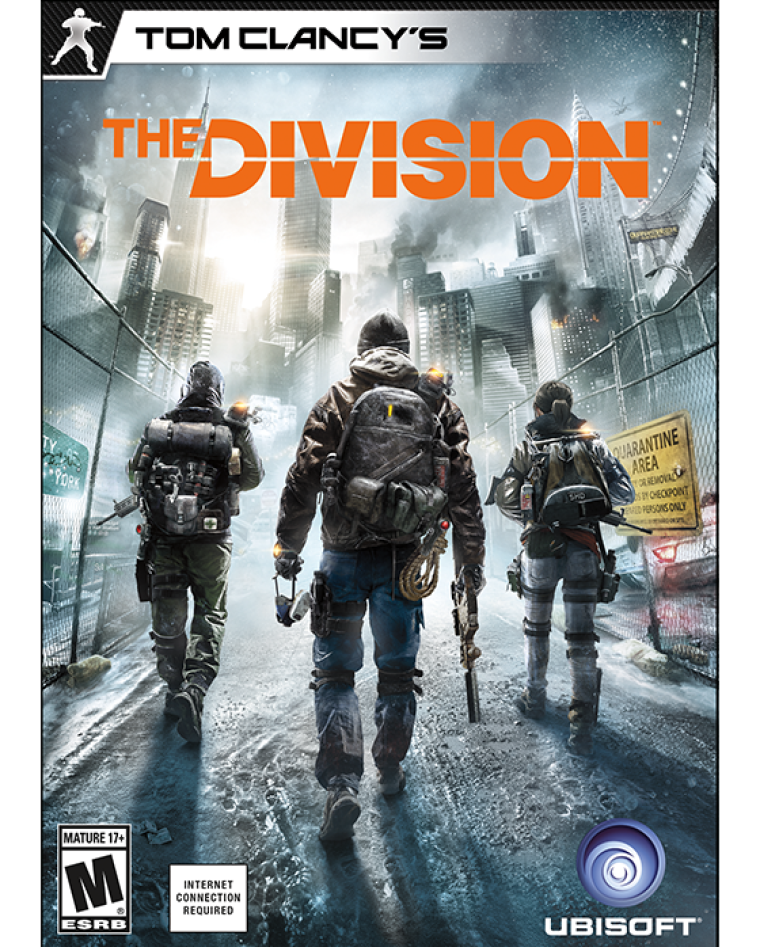
"The Division's" newest paid downloadable content (DLC), Survival, has just been released for PC and Xbox One. The Survival game mode can accommodate as many as 24 players as they fight to survive against each other and against the environment they are playing.
Players are to be taken in the title's modern-day Manhattan. Players of PC and Xbox One can already experience all the expansions of "The Division" while PlayStation 4 (PS4) players will have to wait until Dec. 20 until they get a copy. PC players have been playing the title through a public test, which has been running for several weeks now.
"The Division's" Survival DLC also comes with a patch note update, which will also come first to PC and Xbox One. PS4 players should not be dismayed as Ubisoft announced that the update will come "slightly later" for their console.
The new patch notes add a tier bracket, specifically 224+ gear score, which features level-34 non-player-character (NPC) enemies. Furthermore, Ubisoft increased the stash size of the Survival DLC from 70 to 150 items.
However, Forbes reported that players were not able to access the DLC. The mode also has no indicator of where the players would start the expansion. There is a Survival Hub found in the Terminal, which is situated between the Underground and the Base of Operations. The Hub is located at the right side as players enter from BOO. Then, players should see a doorway that provides matchmaking options.
The main concern, though, is that the doorway is labeled as Offline with a "DLC Coming Soon" statement beside it. This caused the players to become confused since the DLC has already been out. Fortunately, there is a way to resolve this.
Season Pass players will have to manually install the DLC even if they already downloaded the 1.5 patch. This can be done by hitting the Xbox home button in "The Division" to zoom out, press start and access the Manage Game.
Another option is to uninstall the DLC and reset the Xbox One by holding it off for 10 seconds. This should give the players an access to the DLC — finally.
 Christians don't have to affirm transgenderism, but they can’t express that view at work: tribunal
Christians don't have to affirm transgenderism, but they can’t express that view at work: tribunal Archaeology discovery: Medieval Christian prayer beads found on Holy Island
Archaeology discovery: Medieval Christian prayer beads found on Holy Island Presbyterian Church in America votes to leave National Association of Evangelicals
Presbyterian Church in America votes to leave National Association of Evangelicals Over 50 killed in 'vile and satanic' attack at Nigerian church on Pentecost Sunday
Over 50 killed in 'vile and satanic' attack at Nigerian church on Pentecost Sunday Ukrainian Orthodox Church severs ties with Moscow over Patriarch Kirill's support for Putin's war
Ukrainian Orthodox Church severs ties with Moscow over Patriarch Kirill's support for Putin's war Islamic State kills 20 Nigerian Christians as revenge for US airstrike
Islamic State kills 20 Nigerian Christians as revenge for US airstrike Man who served 33 years in prison for murder leads inmates to Christ
Man who served 33 years in prison for murder leads inmates to Christ


 Nigerian student beaten to death, body burned over ‘blasphemous’ WhatsApp message
Nigerian student beaten to death, body burned over ‘blasphemous’ WhatsApp message 'A new low': World reacts after Hong Kong arrests 90-year-old Cardinal Joseph Zen
'A new low': World reacts after Hong Kong arrests 90-year-old Cardinal Joseph Zen Iran sentences Christian man to 10 years in prison for hosting house church worship gathering
Iran sentences Christian man to 10 years in prison for hosting house church worship gathering French Guyana: Pastor shot dead, church set on fire after meeting delegation of Evangelicals
French Guyana: Pastor shot dead, church set on fire after meeting delegation of Evangelicals ‘Talking Jesus’ report finds only 6% of UK adults identify as practicing Christians
‘Talking Jesus’ report finds only 6% of UK adults identify as practicing Christians Mission Eurasia ministry center blown up in Ukraine, hundreds of Bibles destroyed: 'God will provide'
Mission Eurasia ministry center blown up in Ukraine, hundreds of Bibles destroyed: 'God will provide' Church holds service for first time after ISIS desecrated it 8 years ago
Church holds service for first time after ISIS desecrated it 8 years ago Burger King apologizes for 'offensive campaign' using Jesus' words at the Last Supper
Burger King apologizes for 'offensive campaign' using Jesus' words at the Last Supper Uganda: Muslims abduct teacher, burn him inside mosque for praying in Christ’s name
Uganda: Muslims abduct teacher, burn him inside mosque for praying in Christ’s name